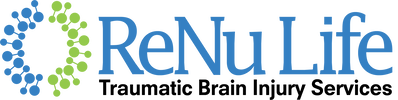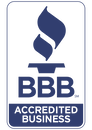Keeping In Touch
During the COVID-19 stay at home order, ReNu Life is offering a resource for families to be able to video call into the facilities to talk with their loved ones. Please review this entire page before attempting to connect. This will begin on April 2nd, 2020.
The provider we have selected is Zoom, a FREE and popular video conference software - zoom.us
To call into one of the facilities, please follow the steps below.
1. Signup for a free Zoom account, and download the app to the device you intend to use. Zoom is available for all popular devices.
2. Host a meeting using the Zoom app. It should give you a meeting ID.
3. Call the facility's phone number, and request a Zoom conference. Give them your Zoom meeting ID.
4. Staff will connect to the Zoom Meeting.
We ask that all video calls only be made during the day between 8:30am and 3:30pm.
Standard voice calls, and calls to a resident's personal device may be done anytime.
Please remember that each facility has one device to Zoom with and there may be many people trying to call in.
The provider we have selected is Zoom, a FREE and popular video conference software - zoom.us
To call into one of the facilities, please follow the steps below.
1. Signup for a free Zoom account, and download the app to the device you intend to use. Zoom is available for all popular devices.
2. Host a meeting using the Zoom app. It should give you a meeting ID.
3. Call the facility's phone number, and request a Zoom conference. Give them your Zoom meeting ID.
4. Staff will connect to the Zoom Meeting.
We ask that all video calls only be made during the day between 8:30am and 3:30pm.
Standard voice calls, and calls to a resident's personal device may be done anytime.
Please remember that each facility has one device to Zoom with and there may be many people trying to call in.